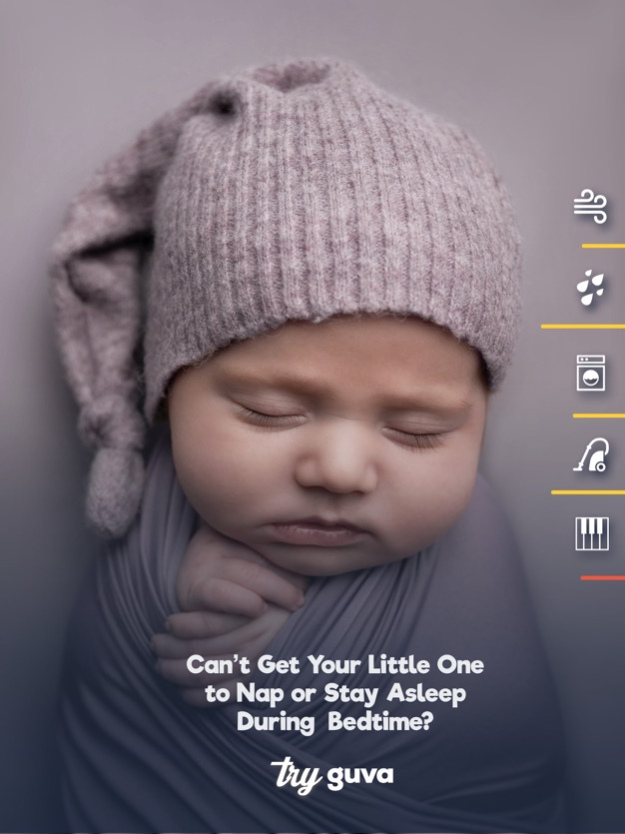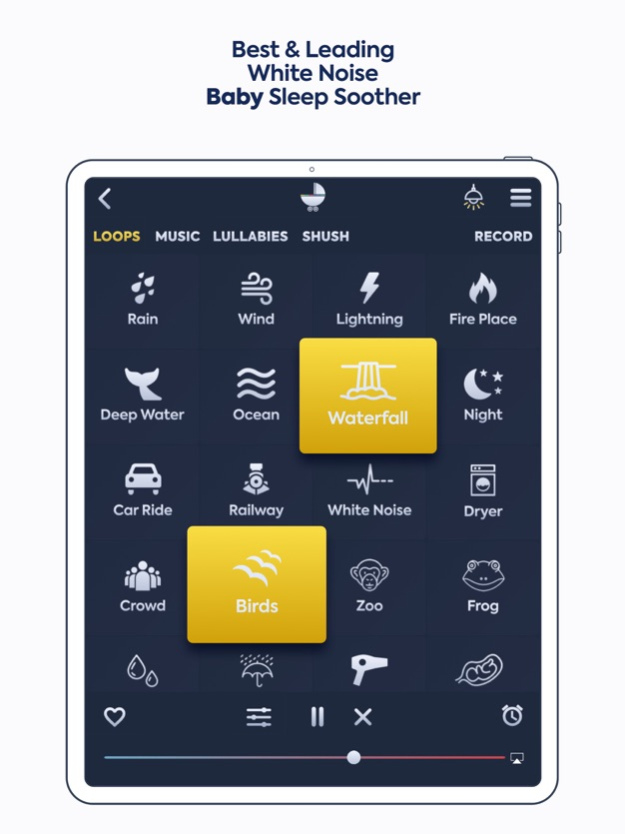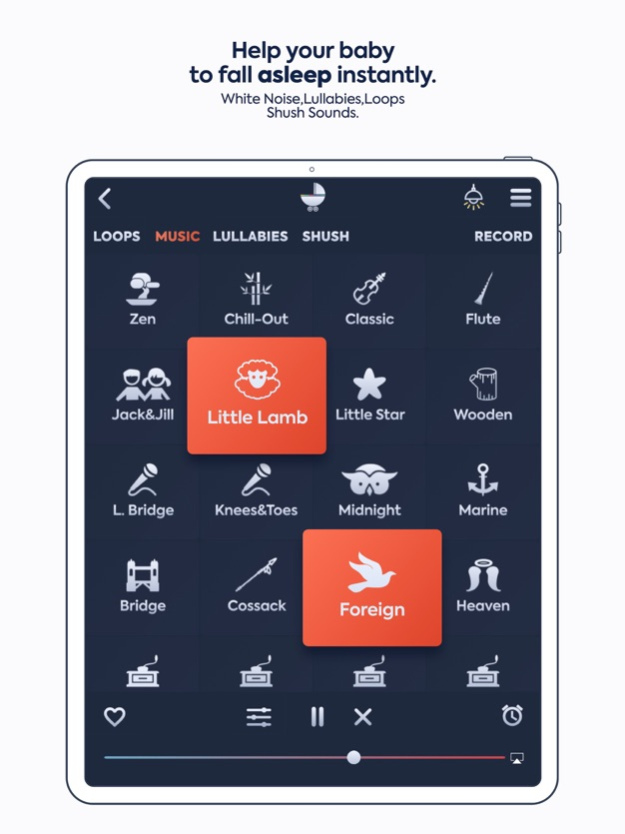White Noise Baby Soother :Guva 4.9
Free Version
Publisher Description
Help your baby to fall asleep instantly. We know you’re all eager for your babies to sleep through the night and to take regular, scheduled naps. Getting your child to fall asleep and stay asleep is not an easy task.
When it comes to helping your baby fall asleep, nothing compares to the relaxing sounds, Guva is designed for babies and toddlers to help you.
*Guva does not require an internet connection and will work even if you put your iPhone into Airplane Mode.
-Shushes:
If you've spent hours shushing your baby to sleep, you'll want to try this , which provides the rhythmic, soothing shushing sound for you.
-Lullabies:
Sometimes all a baby needs for a perfect night's sleep is a little music.
-Loops:
One of the best ways to counteract irritating background noises is to simply mask them with another, “whiter” noise.
-Music:
Try different musics to mix with your loops to find out which helps your baby to fall asleep.
-Records:
Save your baby's favorite Soothing and Calming sounds.
-Animations:
Guva also displays soothing animation while it's playing. The images serve as a calming night-light that can help kids fall asleep.
-Night Light:
Uses your phone's screen to provide a soft and gentle light with colors.
-Tips:
Learn the experts secrets for helping your baby get a good night's sleep
How it works:
• Select sounds and combine them to create a mix that your baby loves.
• Adjust the volume of each sound individually to find the perfect mix.
• Set a timer and Night Light if you like.
• Get your baby to sleep in minutes
• Includes Animations for toddlers
Features:
• Thousands of combinations for sound mixes
• Easily Save your Mixes for Later Use
• 90 High Quality Ambient sounds to Choose and Mix
• 64 High Quality Soothing Music Tracks
• 10 Shush Sounds
• 18 Lullabies from Allover the World
• 15 Recording Spots
• 8 Animations with sleeping melodies for toddlers
• Night Light Option
• Individual volume adjustment to mix sounds
• Timer feature to set a duration when you go to sleep
• AirPlay Supported
Only on the App Store
AirPlay Supported for IOS Devices
Universal app for iPhone and iPad
Privacy:
http://www.yorga.net/privacy
Terms & Conditions:
http://www.yorga.net/terms
Loops: Rain, White Noise, Zen, Ocean, Waterfall, Birds, Underwater, Chill-Out, Railway, Hair Dryer, Heartbeat, Night, Dryer, Vacuum, Lightning, Wind, Crowd, Classic Music, Car Ride, Fireplace, Flute, and many more...
Lullabies: Spain, USA, Canada, Germany, France, United Kingdom, Turkey, Switzerland, Italy, Russia, Portugal, Norway, Mexico, Scotland, Finland, Brazil
Nov 24, 2022
Version 4.9
-New Sound Loops
(Cement Mixer, Drip Bucket, Fish Tank, Lawn Mower)
-Performance Improvements for new iPhone Models
About White Noise Baby Soother :Guva
White Noise Baby Soother :Guva is a free app for iOS published in the Health & Nutrition list of apps, part of Home & Hobby.
The company that develops White Noise Baby Soother :Guva is Ertan Eksi. The latest version released by its developer is 4.9.
To install White Noise Baby Soother :Guva on your iOS device, just click the green Continue To App button above to start the installation process. The app is listed on our website since 2022-11-24 and was downloaded 1 times. We have already checked if the download link is safe, however for your own protection we recommend that you scan the downloaded app with your antivirus. Your antivirus may detect the White Noise Baby Soother :Guva as malware if the download link is broken.
How to install White Noise Baby Soother :Guva on your iOS device:
- Click on the Continue To App button on our website. This will redirect you to the App Store.
- Once the White Noise Baby Soother :Guva is shown in the iTunes listing of your iOS device, you can start its download and installation. Tap on the GET button to the right of the app to start downloading it.
- If you are not logged-in the iOS appstore app, you'll be prompted for your your Apple ID and/or password.
- After White Noise Baby Soother :Guva is downloaded, you'll see an INSTALL button to the right. Tap on it to start the actual installation of the iOS app.
- Once installation is finished you can tap on the OPEN button to start it. Its icon will also be added to your device home screen.